Pay Bills: Online or Off

Get rid of your debt faster with debt relief
Choose your debt amount
Or speak to a debt consultant 844-731-0836
- Online bill pay is a popular and efficient way to pay bills on time.
- Even if you don't have a bank account, there are various options to make payments.
- Paying bills on time is important. Use various bill-paying management techniques such as bill payment reminders.
- Start your FREE debt assessment
Table of Contents
One of the essential parts of learning how to manage money is knowing how to pay bills. Specifically, that means understanding the different ways to pay bills and how to make sure those payments are completed on time.
There are different ways to handle bill payments and depending on who you have to pay, you might use more than one method. Comparing bill payment options can help you create a system for paying bills, so you don't run the risk of falling behind.
Ways to Pay Bills Online
Paying bills online can be convenient. Some of the bills you might be able to pay online include:
- Mortgage payments
- Rent payments
- Utility bills
- Internet bills
- Cell phone bills
- Credit card bills
- Student loans
- Other loans, such as personal loans or debt consolidation loans
Whether you can pay these bills online can depend on whether you have the means to make online payments and whether your billers accept electronic payments.
Generally, the easiest way to pay bills online is to use your bank account. You could use your checking account to:
- Schedule payments with online bill pay
- Set up automatic payments
- Make payments online with your debit card
Most banks and credit unions offer online bill pay services free to customers. This feature allows you to schedule payments for bills directly from your bank account. You can make a one-time payment, schedule a future payment or set up recurring payments.
Automatic bill payments can save you time since you only have to schedule them once. You can set up automatic payments for credit cards, utilities or other bills you want to pay on autopilot. Remember that you'll need to have enough money in your account to cover those payments to avoid overdraft fees.
You can also use your debit card to pay bills online. That might be a good option for bills you only have to pay every once in a while or can't pay through your bank's online bill pay option. You could visit the biller's website and enter your debit card information to process the payment.
For example, say you're enrolled in a debt management plan (DMP). You could log in to your DMP account to schedule monthly payments with your debit card.
How to Pay Bills Online
Paying bills online isn't complicated. There are two basic steps involved: choosing a payment method and scheduling the payment.
Here's how the process works if you're paying bills using your bank's online bill pay service:
- Log in to online or mobile banking
- Navigate to the bill payment section of the menu
- Select an existing biller or enter information for a new biller
- Choose a payment amount and payment date
- Select the account the payment should be drafted from
- Review the details for accuracy and schedule the payment
Paying bills through your bank can save time and money. And if your bank offers a payment guarantee, you don't have to worry about late payments.
Wells Fargo, for example, guarantees online bill payments will get there on time. If they don't and you're charged a late fee, Wells Fargo will reimburse you for the expense. You can check with your bank to see if it guarantees online bill payments.
If you're not using your bank's bill pay service, you can still pay bills online by visiting the biller's website. The biller typically determines the payment method you can use.
For example, your credit card company might allow you to log in and schedule a payment using your bank account. You'll need to have your bank account number and routing number to make the payment. But you might be able to pay your electric bill through the utility company's website using your debit card or credit card.
How to Pay Bills When You Don't Have a Bank Account
A bank account can make managing money easier, but 5% of Americans don't have one, according to the Federal Reserve. If you don't have a bank account, but you still need to pay bills, here are some of the options you might have:
- Use a prepaid debit card. Prepaid debit cards allow you to load cash that you can then use to make purchases or pay bills. When using prepaid debit cards to pay bills, it's important to understand the fees you might pay.
- Pay through Western Union. Western Union allows you to send money to more than 500,000 locations in the U.S. and worldwide. You can also use Western Union to pay bills online or in-person at Western Union locations using a prepaid debit card or credit card for a fee.
- Send a Moneygram. Moneygram is a payment transfer service similar to Western Union. You can use a prepaid debit card to pay bills with Moneygram online or at agent locations, though fees apply.
- Pay cash. Cash can be an acceptable way to pay bills if your billers accept it. This option may work best for small bills, like utility or cell phone bills.
If you don't have a bank account because of a negative ChexSystems report, you might consider opening a second chance account. Second chance banking is designed for people who may have had issues with banking in the past but are ready for a fresh start. Opening a second chance bank account can give you more options for how to pay bills and potentially save you money on bill payment fees.
Other Ways to Pay Bills
There might be situations where you can't pay bills online or with cash. For example, maybe your landlord doesn't accept online payments. Or perhaps you need to make a payment to a person rather than a business.
Here are some of the options for how to pay bills in those cases:
- Write a check
- Send a money order
- Make a phone payment
Most checking accounts come with checks that you can use to pay bills. You can write checks to pay bills in person or send them through the mail. Like scheduling automatic bill payments, it's important to make sure you've got enough money to cover the check. Otherwise, you could get hit with overdraft fees.
Money orders are paper instruments that allow the receiver to exchange them for cash. Banks like Wells Fargo and Bank of America sell money orders, but you can also find them at other places, including grocery stores, convenience stores and the U.S. Postal Service.
You might use a money order to send payment if you don't have a bank account or you're paying for a purchase rather than a bill. If you're buying a car from someone, for example, you might opt to pay with a money order versus cash. There's usually a small fee involved when purchasing a money order.
Some billers will allow you to pay over the phone using your debit card or credit card. You might schedule a phone payment if you need to make a payment the day it's due. However, keep in mind that you might pay a processing fee for same-day phone payments.
Tips for Managing Bill Payments
Paying bills can be stressful, but there are some things you can do to make the process easier. These tips can help you save time and avoid headaches as you pay bills.
- Create a bill payment schedule. Decide how you're going to pay bills each month, i.e., online or off. Then, mark each bill's due date on a calendar and assign individual bills to each pay period.
- Set up bill payment reminders. Your bank may allow you to set up reminders or notifications to alert you to upcoming due dates. That can be an easy way to keep up with due dates.
- Automate bill payments. Automating can be the simplest way to pay bills. You can pay your mortgage, utility bills and other bills automatically without having to worry about late payments.
You could also consider streamlining bill payments by using one payment source for everything. So you might use your cashback credit card, for example, to automatically pay all of your bills for the month, then make one payment to the credit card company.
The advantage of this strategy is that you can essentially set-it-and-forget bill payment. If your bills are roughly the same from month to month, there's no guessing how much you'll need to send the credit card company when your statement is due. And you could earn some valuable rewards that you could redeem for statement credit, travel or merchandise.
The drawback of this strategy is that you could dig yourself a credit card debt hole if you're not paying the balance in full each month. So before you try this option to pay bills, consider whether you'll be able to pay the balance in full each month. And if you're currently struggling with how to pay bills for credit cards, consider whether a debt management plan or debt settlement could help.
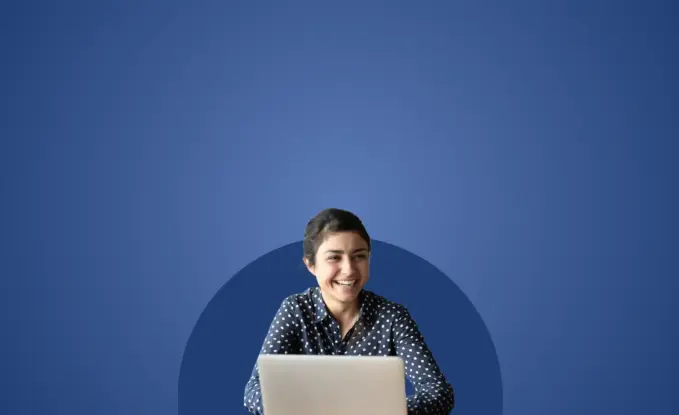
Get rid of your debt faster with debt relief
Take the first step towards a debt-free life with personalized debt reduction strategies.
Choose your debt amount
Or speak to a debt consultant 844-731-0836
What's the best way to pay bills?
Online bill payment can be a convenient and cost-effective way to pay bills. You can set up online bill payment through bank, typically for free.
Where can I pay my bills online?
You can pay bills online using your bank's online bill payment service. You can also pay bills online by visiting your biller's website and entering in your payment details.
How can I pay bills without a bank account?
If you don't have a bank account, some of the ways you might be able to pay bills include money orders, Western Union, Moneygram, prepaid debit card and cash. When using money orders, Western Union or Moneygram to pay bills, pay attention to any fees that may apply.
Recommended Reads







