Paytrust Bill Pay Service February 2026
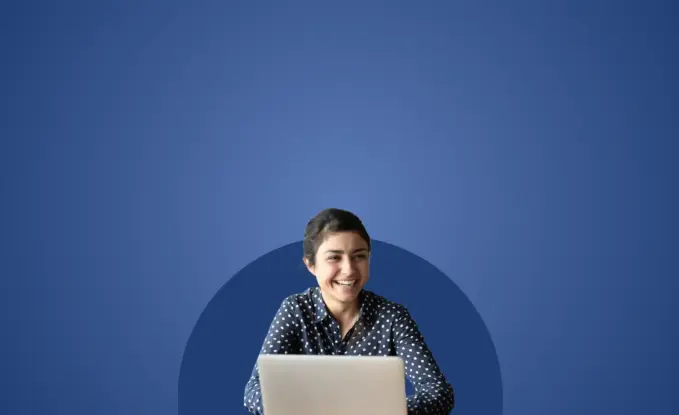
Get rid of your debt faster with debt relief
Take the first step towards a debt-free life with personalized debt reduction strategies.
Get rid of your debt faster with debt relief
Choose your debt amount
Or speak to a debt consultant 844-731-0836
At Bills.com, we strive to help you make financial decisions with confidence. While many of the products reviewed are from our Service Providers, including those with which we are affiliated and those that compensate us, our evaluations are never influenced by them.
Paytrust Bill Pay Snapshot
| Paytrust Highlights | |
|---|---|
| Types of Service | Online bill payment center |
| Contact Information | Email: info@paytrust.com; Phone:1-800-PAYTRUST |
| Service or Support Hours | Staff is available 24 hours a day, 7 days a week, excluding holidays |
| Links | https://billscenter.paytrust.com/csp/ws/PMB/hp/main.html |
What is the Paytrust App?
Paytrust is a safe, secure way to pay bills online. You can use the Paytrust Bill Center to pay anyone with a U.S. address using up to 10 different linked bank accounts. Paytrust includes Real Balance® (powered by Mint.com), which allows you to see your account balances in one place.
How does it work?
Paytrust allows you to create an account, add your billers and schedule bill payments using your linked bank accounts. You'll need to verify two small test deposits to your bank account before you can use it to schedule payments.
The process for paying bills with Paytrust isn't that different from using online bill pay services offered at your bank. Here's a quick rundown of how it works:
- Create a Paytrust account and link your bank accounts
- Add your payee profiles
- Select the payee you want to pay
- Enter the payment amount and due date
- Select your payment account
- Schedule the payment
You can use Paytrust to make one-time or recurring, automatic payments. Paytrust offers the option to add electronic bills or scan in your paper bills for payment.
You'll be able to review any bills you add before paying them and payments are processed electronically. If a biller doesn't accept electronic payments, Paytrust will process and mail a paper check.
Note: Paytrust is not always open to new account signups.
What bills can the Paytrust app manage?
According to the Paytrust website, you can use its bill pay service to pay anyone with a U.S. address. That includes businesses and individuals.
Some of the bills you might pay with Paytrust include:
- Utility bills
- Cell phone bills
- Internet bills
- Subscription services
- Rent or mortgage payments
- Insurance bills
- Medical bills
- Credit card bills
- Loan payments
- Personal loans owed to friends and family
- Bills for lawn care services
As long as the payee has a U.S. mailing address you can pay your bill through Paytrust. You can use Paytrust to make full or partial payments to your bills and you're not required to pay all of your accounts through the service.
What does Paytrust cost?
Paytrust is free to use the first month that you enroll. After that, the monthly fee is $9.95.
That charge is comparable to those of other online bill pay services. However, note that it's possible to pay your bills for free using other methods, such as your bank's bill pay feature.
Whether Paytrust's services are worth paying for depends on your needs. If you want an all-in-one service to simplify bill payment, Paytrust offers that. However, it's important to compare costs, features and benefits to other services before setting up your bills and bank accounts with Payrust or its competitors.
Can Paytrust save you money?
Paytrust may save you money by automating your bill payments. If you routinely pay bills past their due date, you might be subject to late payment fees. Using Paytrust to schedule payments ahead of time can help you avoid that.
Consider, however, the monthly fee to use the service. If you normally pay bills on time, you might not save money by using Paytrust.
Also, keep in mind that this is a bill payment service, not a bill negotiation service. While there are financial apps that negotiate cheaper streaming subscriptions, cable TV services and other bills on your behalf, Paytrust is not one of them.
Is Paytrust legit?
Paytrust is a legitimate company that many people use to pay bills online. The company was founded in 1998 and is headquartered in Lawrenceville, New Jersey.
In terms of its reputation, Paytrust has earned positive and negative reviews. The company has a 3.4-star rating on Trustpilot but 1- and 2-star reviews on other sites. Paytrust is not BBB-accredited and only a handful of complaints have been registered there against the company.
While many customers appear to be happy with Paytrust's services, some users have reported problems with billing and/or customer service.
After researching a range of expert and consumer reviews, we determined that Paytrust earns an overall rating of 2.8 stars out of 5.
Is Paytrust safe?
Paytrust is safe and meets industry-recognized standards for protecting customers' personal and financial information. Any banking information you send through Paytrust is encrypted and transmitted over a secure connection.
The platform also supports multi-factor authentication if you'd like to add another layer of security to your account. You should also protect your account from hackers by choosing unique passwords and updating them regularly.
Paytrust vs. other bill pay services
Should you use Paytrust? The answer depends on why you want a bill payment service, and it's important to remember that they're not all alike.
Here are some of the features that set Paytrust apart from other bill pay services:
- You can pay anyone with a U.S. mailing address.
- Paytrust uses electronic payments but can also mail paper checks.
- First month of service is free.
- You can link up to 10 different bank accounts, including joint bank accounts.
- It's easy to view all of your e-bills and paper bills in one place.
- No need to log in to online banking to pay bills individually.
The biggest considerations are time savings vs cost. If you dislike the charge to pay bills online, stick with your bank's or credit card issuer's bill pay service or try a free bill pay app instead. Note that the downside to free bill pay apps is that they are usually limited to a specific list of billers.
Frequently Asked Questions
How do I cancel Paytrust?
You'll need to email Paytrust support or call the support number to cancel your account. Keep in mind that canceling Paytrust while you have bill payments scheduled could result in late or missed payments.
Does Paytrust have an app?
Paytrust does not currently have a mobile app, although their support representative (who was very polite) indicated that they are working on updates. That may be a potential downside if you'd like to be able to pay bills from your mobile device.
Can I use Paytrust to pay with a credit card?
Paytrust does not allow you to use your credit card to make bill payments. You'll need to schedule an electronic payment or arrange for a paper check to be issued from your checking account.
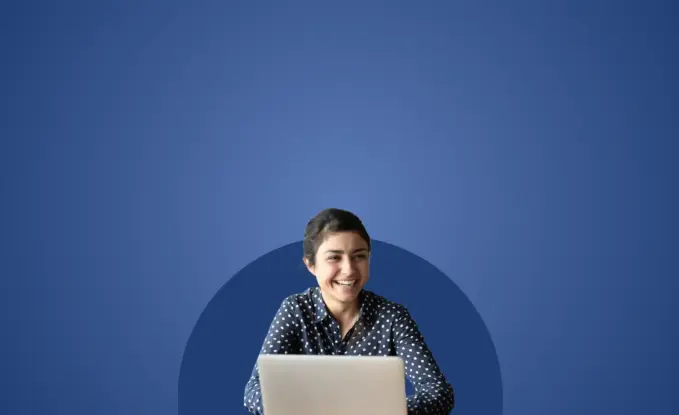
Get rid of your debt faster with debt relief
Take the first step towards a debt-free life with personalized debt reduction strategies.
Choose your debt amount
Or speak to a debt consultant 844-731-0836
