Prism Pay Bills App February 2026
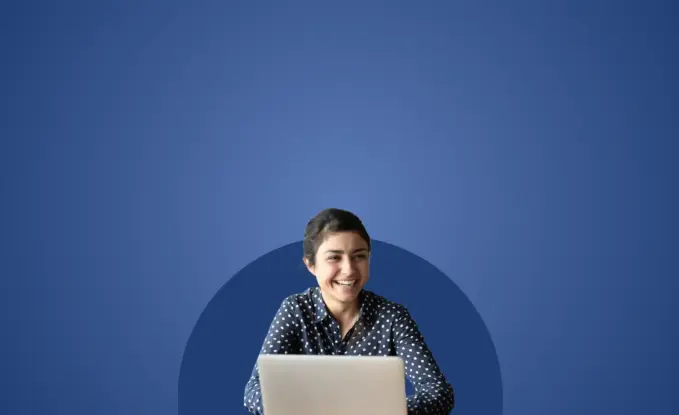
Get rid of your debt faster with debt relief
Take the first step towards a debt-free life with personalized debt reduction strategies.
Get rid of your debt faster with debt relief
Choose your debt amount
Or speak to a debt consultant 844-731-0836
At Bills.com, we strive to help you make financial decisions with confidence. While many of the products reviewed are from our Service Providers, including those with which we are affiliated and those that compensate us, our evaluations are never influenced by them.
Prism Bill Pay Snapshot
Using an app to manage your money can take the hassle out of paying bills. The Prism App aims to help you do that by allowing you to track and pay bills in one place.
| Description | |
|---|---|
| Types of Service | Bill payment, bill tracking |
| Contact Information | 3003 E Harmony Road, 5th Floor, Fort Collins, CO 80528 ; Phone: (970) 829-0809 or (888)535-5205 |
| Service or Support Hours | Not specified |
| Links | https://www.prismmoney.com/ |
Prism Money, which was acquired by BillGO in 2018, works with more billers than any other bill payment app. The bill pay feature is free to use and the app is available for download on both Android and Apple devices. If you're looking for a way to simplify finances, keep reading to learn how Prism works.
What is the Prism App?
The Prism app helps you pay your bills by organizing them all on a single dashboard, sending you reminders of due dates, and facilitating auto payments for those who want them. The company was founded in 2011 and was among the first wave of fintech companies seeking to redefine the way people pay bills and manage money.
Like other bill-pay services, Prism's goal is to help you avoid making late payments. Late payments are one of the most common reasons for a credit score drop. The company has helped to process over $1 billion in bill payments for its customers.
How does it work?
The Prism app works by allowing you to add all of your billers, track due dates, and pay bills in one place. You can download the app in the App Store or Google Play Store, create an account, and get started with paying bills in minutes.
To add a biller, you'll just need to enter your login credentials for the biller's website. If you want to pay your electric bill, for instance, you'd need to know your user ID and password for your online account at the utility company. Once you add that into Prism, the app does the rest.
Prism's notable features include:
- Bill payment calendar. Prism tracks your bill due dates and adds them to your calendar for you, so you can see at a glance what bills are coming up.
- Due date reminders. Late payments can tank your credit scores. Prism helps you avoid that problem by sending you automatic reminders when bill due dates are approaching.
- Money management. With Prism, you can see your account balances, income, and expenses at a glance. That feature can save you time, since you don't have to log into multiple bank accounts or biller accounts.
You can schedule bill payments in advance, and Prism lets you choose how you want to pay. For example, you can pay bills using a credit card, debit card, prepaid card, or your bank account.
That's an advantage, as other bill pay services don't offer the same degree of flexibility.
Prism helps you set up automatic payments if you want to set-and-forget certain bills. For instance, some people like to automatically make the minimum payment on their credit card each month to be sure they’ll never get hit with a late fee, and then make an additional payment manually when they want to pay more.
What bills can the Prism App manage?
Prism works with more than 11,000 billers, making it one of the most comprehensive bill payment apps. You can use Prism to pay bills across a wide range of categories, including:
- Banks and credit unions
- Cable providers
- Cell phone providers
- Credit cards
- Electric utilities
- Insurance
- Mortgages
- Media subscriptions
- Student loans
- Waste utilities
- Water utilities
There's also an "Other" category that includes billers like Costco, Freedom Debt Relief, Vanguard, and Walmart Pay. If you can't find your biller in the list of approved billers, you can still add them to the Prism App manually. Once you've updated your list of billers, Prism tracks your bill statements and due dates, then notifies you when a bill is due.
What does Prism cost?
Prism's bill pay services are free to use. That's a plus if you're looking for a way to simplify the bill- paying process without any added cost.
So how does Prism make money? The company makes money through some of its biller relationships. They also offer exclusive payment options. Prism does not sell its user data.
Some bill- pay services charge monthly service fees. For example, you might pay $9.95 a month to use a specific app or online bill-tracking software.
Can Prism save you money?
Prism can help you avoid late payments, but it’s not a debt negotiation service. Prism won't reduce the amount you pay for bills, but it can help you avoid late fees.
Paying bills late can trigger penalties. For example, paying a credit card bill late often results in a $29 late fee (sometimes higher). In addition, late payments can hurt your credit score.
With Prism, you can schedule your bill payments in advance, so you don't have to worry about missing the due date. Paying bills on time can also help you build a positive credit history. A good credit score can save you money if you're able to snag lower interest rates when taking out loans.
Is Prism legit?
Prism is a 100% legitimate company. The company was acquired by BillGo in 2018 and continues to provide reliable bill payment services to customers.
As for its overall reputation, Prism has received numerous reviews and ratings from consumers and personal finance websites. Based on our research, we determined that Prism earns a rating of 4.05 stars out of 5, on average.
According to the site, the app has over 30,000 5-star reviews. Prism earns a 4.7-star rating in the Apple Store and a 2.7-star rating in the Google Play Store.
Is Prism safe?
It’s safe to manage your money using the Prism app. Prism takes user safety seriously. Some of the ways Prism protects your data include:
- Never selling your information to third-parties
- Using 256-bit AES encryption to secure data
- Giving you the option to set a PIN or use biometric settings to secure your account login
- Encrypting data before it's transmitted
- Firewalling sensitive information
No sensitive information is ever stored on your device, including your login details or payment information. Prism only sends that information when you're paying a bill. That means no one can steal your information from the device you use to access your Prism account.
If your device is lost or stolen, you can deauthorize it so that no one can use Prism. You can do that by using another device to sign in, then deleting the lost device from your account settings. If you need help, you can contact Prism support.
Prism app pros and cons
Prism is a free bill pay app that works with thousands of service providers.
The Prism App pulls bill statements for you and alerts you to due dates.
You can use Prism to pay all your bills in one place.
No live chat support.
How does Prism compare to competitors?
Prism is just one of many platforms offering online bill pay services. So what makes Prism unique?
Here's where Prism has the edge over competitor bill pay services:
- Prism works with 11,000+ billers, more billers than any other app
- Bill pay services are free to use, with no monthly fees or hidden charges
- It's easy to schedule bill payments in advance via the bill payment calendar
- There's no need to log in to multiple websites to manage and pay bills
As for customer service, Prism lacks a live chat feature. You can contact Prism by phone or email, but it may take up to 24 hours to get a response. That could be a drawback if you have an urgent issue that needs to be resolved.
Overall, Prism is worth considering if you want to take the stress out of paying your bills. You may, however, consider another bill pay service if you'd like to use autopay or if you're looking for more advanced bill tracking and budgeting features.
FAQs
Is Prism available on Windows or Mac desktops?
Prism offers support for iOS, Android, and Windows 8. So if you're a Mac user, you won't be able to use Prism on your desktop.
Does Prism integrate with password managers?
Password managers can make it easier to keep track of different logins. At this time, Prism does not integrate with password managers, but it's something the company is considering for the future.
How does Prism get biller information?
Prism uses your login credentials to sync your biller accounts and display bill information. Banks and credit unions are synced once daily. Prism syncs other biller accounts about every other day, so you always have an up-to-date snapshot of when your bills are due.
Do you need an online biller account to use Prism?
You'll need to set up an online account with each of your billers in order to link them to Prism. Once you've created your account, you can add your login credentials in Prism to start receiving bills from those billers.
Can you pay rent using Prism?
Prism allows bill payments to supported billers. If your rental property owner is not included in that list, you won't be able to use Prism to pay rent. You may, however, be able to pay rent via Venmo, Zelle, PayPal, or another person-to-person payment app.
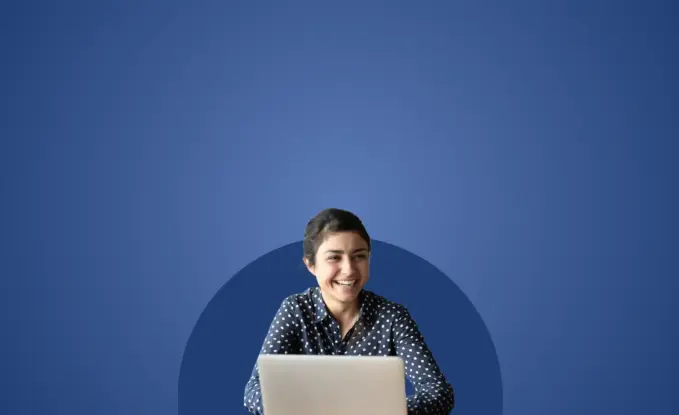
Get rid of your debt faster with debt relief
Take the first step towards a debt-free life with personalized debt reduction strategies.
Choose your debt amount
Or speak to a debt consultant 844-731-0836
