Quicken Bill Pay Service February 2026
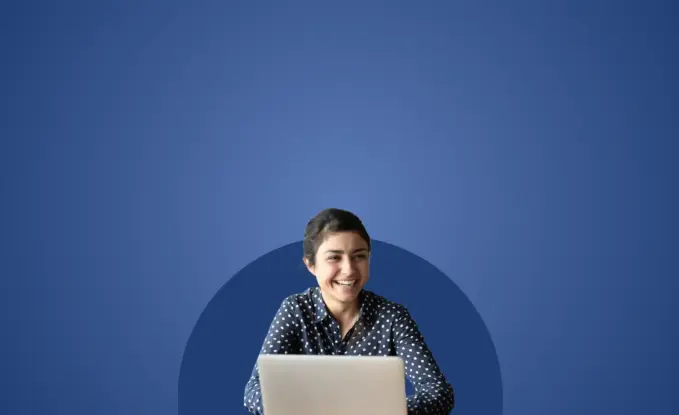
Get rid of your debt faster with debt relief
Take the first step towards a debt-free life with personalized debt reduction strategies.
Get rid of your debt faster with debt relief
Choose your debt amount
Or speak to a debt consultant 844-731-0836
At Bills.com, we strive to help you make financial decisions with confidence. While many of the products reviewed are from our Service Providers, including those with which we are affiliated and those that compensate us, our evaluations are never influenced by them.
Quicken Bill Pay and Quicken Bill Manager Snapshot
| Description | |
|---|---|
| Types of Service | View bills, track bills, and pay bills online |
| Contact Information | 650-250-1900 |
| Support Hours | Online chat support available daily, 5 am to 5 pm PST; phone support available Monday through Friday, 5 am to 5 pm PST |
| Links | https://www.quicken.com/personal-finance/bills |
Paying bills is a necessary financial chore, but it doesn’t have to be a headache. Using a tool like Quicken Bill Manager can help you stay on top of your money with less stress.
Our Quicken Bill Pay review offers a closer look at how this feature works.
What is the Quicken Bill Pay Service?
Quicken Bill Pay is a feature that’s included with Quicken Bill Manager.
Bill Manager is an online dashboard that allows you to view and pay bills in one place. It’s designed to be an add-on service for people who use Quicken software to manage their personal finances. You can use the Quicken Bill Manager feature to:
- Download your bills
- Track your bills
- Pay your bills
Once you get set up, it’s easy to pay bills with just the click of a few buttons. You can use Bill Manager alongside, or in place of, your bank’s online bill-pay service.
How does it work?
Quicken Bill Pay allows you to manage and pay bills from multiple billers online. Bill Pay is included free with Quicken Premier and Quicken Home & Business software.
Here’s how you would use Bill Pay:
- Sign in to your Quicken account
- Navigate to the “Bills & Income” section of your Bill Manager dashboard
- Add your payees
- Select a payee and enter the payment amount
- Choose a payment account and date to schedule the payment
That’s all you have to do to pay bills with Quicken. In that sense, Quicken Bill Pay isn’t that different from using your bank’s online bill-pay services.
The difference is that if you use multiple accounts to pay different bills, you can link your accounts and pay them all in one place through your Quicken dashboard. That can make it easier to see where your money goes each month.
What bills can Quicken manage?
Quicken Bill Pay is suitable for paying a number of different bills online. And you also have several ways to pay your bills using the software.
You can use the Quick Pay feature to schedule payments to more than 11,500 digital-network billers. There’s also the Check Pay option, if you’d like to have Quicken mail paper checks to your billers on your behalf. If you’re used to using your bank’s bill-pay service, with Quicken you can do that as well.
Some of the bills you can pay with Quicken include:
- Water bills
- Gas and electricity bills
- Credit-card bills
- Cell-phone bills
- Internet services
Your billers will need to be part of Quicken’s digital network in order for you to schedule payments through the Bill Manager. If they’re not listed, you’ll need to find another way to pay.
What does Quicken cost and is Quicken Bill Pay free?
Quicken Bill Pay is free when you have Quicken Premier or Quicken Business. Otherwise, you’ll pay $9.95 a month to add Bill Pay to a Quicken Starter or Quicken Deluxe plan. The table below summarizes the different Quicken plans.
| Starter | Deluxe | Premier | Home & Business | |
|---|---|---|---|---|
| Cost | $3.49/month (billed annually), plus $9.95 for Quicken Bill Pay | $4.99/month (billed annually), plus $9.95 for Quicken Bill Pay | $6.99/month (billed annually), Bill Pay is free | $9.99/month (billed annually), Bill Pay is free |
| Features | Free phone and chat support, See accounts in one place, Create a budget and manage bills, Access on desktop or mobile | Free phone and chat support, All features in Starter, plus: Create customized budgets, Manage and track debt, Create savings goals | All features in Deluxe, plus: Free online bill pay, Premium customer-support access, Investment analysis tools to help build your portfolio | All features in Premier, plus: Business and personal expense-categorization tools, Custom invoicing, Tax tracking for business expenses |
Using Quicken Bill Pay won’t reduce the amount you pay for bills. But it could help you save money in other ways. Paying bills late, for instance, can trigger late-payment fees. Those fees can really add up if you frequently lose track of due dates.
Quicken can help you avoid that scenario, since you can view all your bills in one place. You can see your due dates at a glance and schedule automatic payments, so you never miss a payment.
If you’re consistently paying credit-card bills on time through Quicken Bill Pay, that could help you establish a positive credit history. FICO credit scores, for example, are largely based on how you pay bills.
Paying on time can therefore save you money when you take out new loans or lines of credit, if you’re able to qualify for lower interest rates thanks to your higher credit score. Paying late, on the other hand, could cause you to lose credit score points. You might have a harder time getting approved for credit. And if you do get approved, you might pay a much higher interest rate to borrow.
Is Quicken legit?
Quicken has been helping people manage their money for nearly four decades: it’s a 100% legitimate company. Millions of people have used Quicken software to budget, save, pay bills, and reach their financial goals.
We researched other Quicken reviews to see what consumers and financial experts think about this software. Using a sample of 10 reviews, we determined that Quicken earns an average rating of 4.13 stars out of 5.
That’s by no means a scientific assessment. But it does demonstrate that, overall, people who use Quicken to manage their money are generally satisfied with their experience. Doing your own research can help you decide if Quicken is right for you.
Is Quicken safe?
Quicken is safe to use to manage your money. The company takes numerous measures to safeguard users, including:
- Using secure socket layer (SSL) technology
- Installing firewall controls
- Encrypting personal and financial data
You can add another layer of security by using strong passwords to secure your account. Quicken also offers two-factor authentication to help reduce your risk of being hacked.
Alternatives to Quicken Bill Pay
Not sure if Quicken is right for you? There are other ways you can pay bills online or offline safely and securely, including
- Online bill pay at your bank. Many banks and credit unions offer online bill-payment services. You can log in to your accounts, add payees, and schedule payments without any added fees.
- Biller websites. You can take a shortcut to paying bills and make payments directly through your biller’s website. For example, if you need to pay your water bill, you might be able to log in to your account with the water company, then schedule a one-time or recurring payment.
- Credit-card payments. Charging all of your bills to your credit card each month can simplify bill payments. You can use one card to pay for everything, then schedule a single payment to your credit-card company through online banking.
- Bill-pay services or apps. There are several online services and personal-finance apps that let you pay bills. For example, you can use the Prism app to manage and pay bills from an Android or iOS device.
- Prepaid debit cards. Prepaid debit cards can help you pay bills without a bank account. You can load cash to the card, then use it to pay bills online, over the phone, or in person.
- Mail payments. Mailing in a paper check is an old-fashioned way to pay bills. But it might be necessary for billers that don’t accept electronic payments.
- Phone payments. Some billers might allow you to schedule bill payments over the phone. You’d need to have your bank account number, debit-card number, or credit-card number handy to pay; there may be a fee to pay by phone, too.
- In person. It’s possible that you might be able to pay some bills in person using cash, a check, a credit card, or a debit card. For example, you might be able to pay your mortgage at a local branch of the bank that owns the debt.
When deciding on the best way to pay bills online or offline, consider any potential fees first. With Quicken, Bill Pay is free if you have a Premier or Home & Business plan. But Bill Pay will cost you extra if you only have a Starter or Deluxe plan.
Also, check the timing for processing payments. It’s important to make sure your payment will arrive by the due date, in order to avoid late fees.
Frequently Asked Questions
How do I cancel Quicken?
You can cancel Quicken by logging into your account online and navigating to the Subscriptions section. Here, you can change or cancel your subscription. If you have trouble canceling, you can get help by phone or live chat.
Is Quicken Bill Pay free?
Quicken Bill Pay is free to use when you subscribe to Quicken Premier or Quicken Home & Business software. Otherwise, you’ll pay $9.95 per month for Quicken Bill Pay with a Starter or Deluxe plan (which both require an additional subscription fee).
How do I contact Quicken Bill Pay?
If you need help with your account, you can log in for online chat support. Chat help is available seven days a week, from 5 am to 5 pm PST. You can also call Quicken Monday through Friday, from 5 am to 5 pm PST, if you’d like to talk to a human.
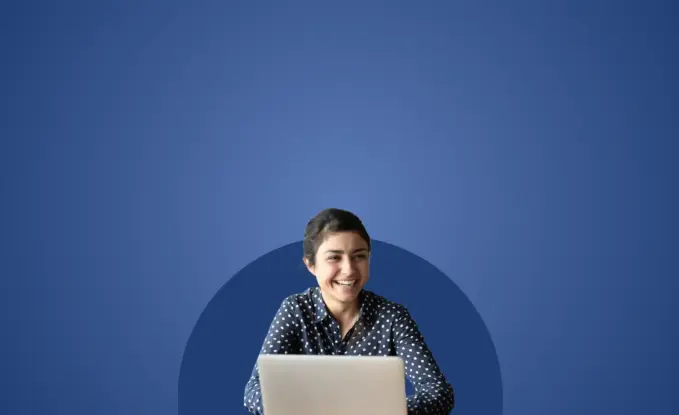
Get rid of your debt faster with debt relief
Take the first step towards a debt-free life with personalized debt reduction strategies.
Choose your debt amount
Or speak to a debt consultant 844-731-0836
